5 Timesaving KISSmetrics Tips I Wish I Knew About
I’ve known about KISSmetrics a long time but didn’t give it much thought until recently. I was comfortable with Google Analytics, confident the conversion goals I made were accurate, and knew I still hadn’t discovered a lot of its capabilities.
Google Analytics is incredibly powerful, setup is easy, and you can’t beat the price. But, a recent update to one of our products, Dead Man’s Snitch, broke all of our conversion tracking. Originally, we were tracking conversions by firing off Javascript Events for each signup, upgrade, and downgrade. Since I couldn’t rely on Analytics to correctly pick up our JS Events anymore I decided to take a closer look at KISSmetrics.
There are a few other ways to track goals and conversions in Analytics (like URLs), but after spending a short time poking around in KISSmetrics demos, I was sold. Event tracking using URLs seemed like KISSmetrics’ sweet spot, not to mention the reports, funnels, individual user paths, and the dashboard of metrics you can create.
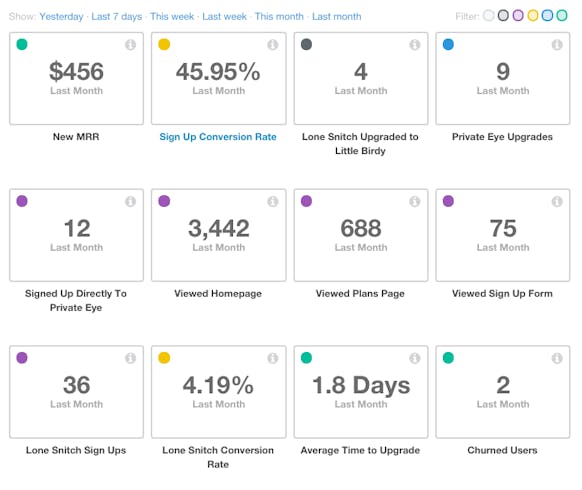
At Collective Idea we talked about making metrics for Dead Man’s Snitch more visible to the rest of the team using some sort of status board integration. Now that KISSmetrics has been added to Zapier I’m sure there will be an easy way do it, but that’ll be a future post. :)
Overall, KISSmetrics has exceeded my expectations. If you’re a new customer or still considering it, here are some things I wish I would have known when I started.
1. You’ll be creating way more Events than Metrics
Your Events are what you use to create Metrics. Here are a few examples of how KISSmetrics can use your Events to create meaningful Metrics.
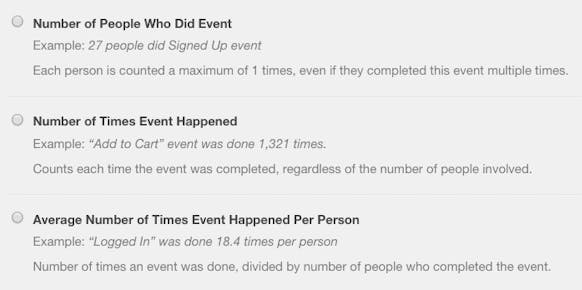
Be descriptive when creating Event names because you can create as many as you’d like. How much you pay depends on how many Events are triggered each month. KISSmetrics says most sites have between 25-100 unique Events.
2. You’ll likely create the same Events multiple times but with different names
Here’s an example: Dead Man’s Snitch has four available plans and users can upgrade between all of them (eight total combinations). I wanted to create one Metric to show all new upgrades. After we added query params to our URLs we had a unique URL for every upgrade scenario. Each Event tracked a different URL but I named them the same, “Total upgrades to all plans.” Metrics are created using Events and have their own name field. I shortened the name of this metric to “Total Upgrades.” Now, every time a user upgrades (regardless of which plan) my metric will reflect it.
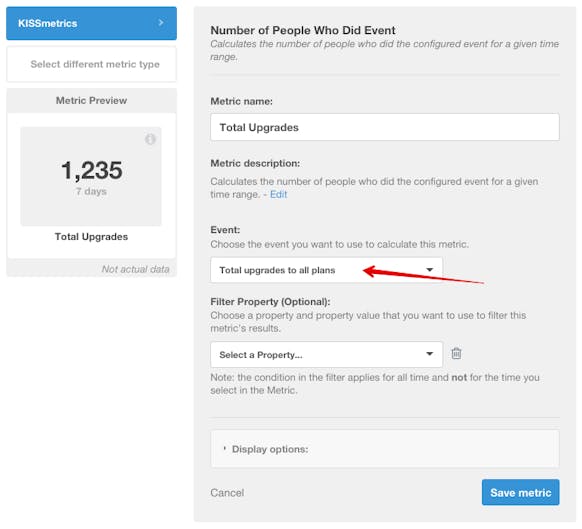
You can also apply properties to each Event which can be used to create additional Metrics. This has been useful for tracking total new MRR.
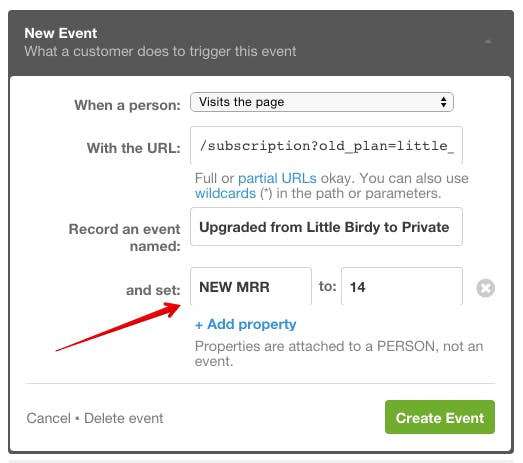
3. Your Events have to trigger before you can create Metrics
When I finally finished creating my Events I was excited to move on to Metrics. I assumed I could create the Metrics once the Events were created and if there wasn’t any data to show yet, it would just show 0. Not quite. An Event has to be triggered before it can be used in a Metric. Most of my Events have triggered by now, but I’m still waiting on a few to create Metrics for. Once they finally do trigger, it can take up to five hours for the Events to show up in KISSmetrics. In other words, create your Events now and worry about metrics after a few days. Once everything is setup it’ll totally be worth it!
4. You can’t transfer Events between environments
KISSmetrics has their own environments you can test in. I first installed the tracking code in their staging environment and went to town creating Events. Once I was confident they were working correctly I realized I couldn’t move them out of their staging environment and had to re-create all of them in the KISSmetrics production environment. Had I known this I would have only created a couple of Events in staging environment before moving to production.
5. Individual user actions are tracked (assuming you created Events)
This is by far the best feature. As their landing page states, “KISSmetrics connects all data to a person. See the entire customer journey —across campaigns, web and mobile— and take actions that get results”.
Unlike Google Analytics where all you see are the total goal conversions per source and a general user path, KISSmetrics allows you to better understand your customer’s journey. You have all-around better insight into how your customers are traveling through and interacting with your site.
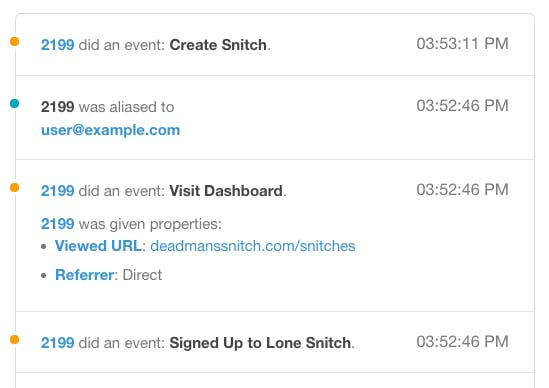
KISSmetrics creates an alias for every visitor so you can have a better view into their path before they bounce or sign up. Those that sign up will have their email as their identifier. Then, once you’ve collected enough data, you can create all types of Funnel Reports.
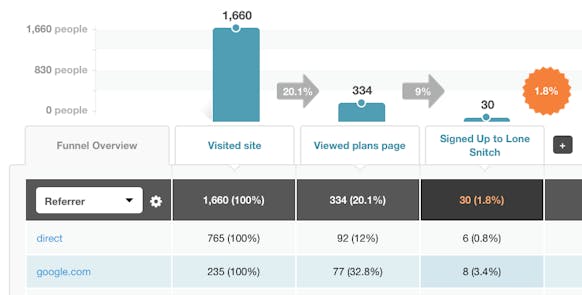
6. Bonus! The help docs and customer support team are awesome
If you can’t find your answer in the support docs, don’t hesitate to reach out to Customer Support. While it usually takes a full day to hear back (they make this clear in their autoresponders), every one of their responses has been extremely thorough. Often, I received emails back that were 3 or 4+ paragraphs long—well worth the wait!
Hopefully these tips will save you time if you decide to use KISSmetrics to gain better insight into your website and customers through Event tracking. While there are multiple ways to track Events I found that using URLs with query params works best. You can learn more about how we setup Event tracking with query params here.
Happy Tracking!

Comments