Finding MIA Cursor in iTerm
Have you ever been distracted while working in terminal and lost your cursor? Then, once you focus your attention back to your work, had to scan frantically and repeatedly through a mass of text for the small, blinking rectangle? iTerm has a sweet new feature that lets you zero in on the location of your cursor letting you find it quickly and efficiently. Just press Command-/ and your screen fades around your MIA cursor. The longer you hold down the keys, the more drastic the contrast between the fading and the location of your cursor, pinpointing you to its exact location!
Original screen
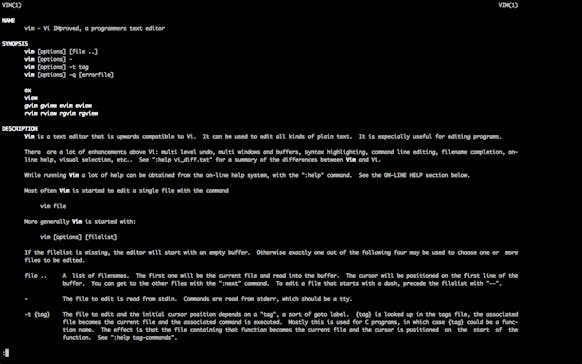
Hold down Command-/ for a second
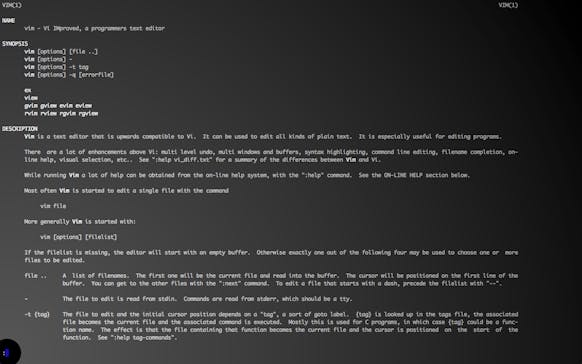
Hold down Command-/ for a few seconds


Comments