Virtual Town Hall Tools
How our team runs successful monthly town halls
A few months ago, we started doing monthly town halls. The purpose of our town hall meetings is to give all Collective Idea team members an opportunity to discuss whatever is on their mind. We specifically don’t focus on solutions. The discussions give our leadership teams direction in regards to what we should be focusing on as we set goals. Our team is partially remote team, others, frequently work from home. We want everyone to be able to participate equally and openly. So we had to think creatively about what tools to use and what format would be most effective. Here’s what we’ve come up with.
Getting all together
The success of our town hall meeting is very dependent on “being all in the same room at the same time”. To do this, we use Zoom and everyone can join in from their laptop. Our usual system is Highfive which is great for larger meetings. However, for a town hall-type meeting, using Zoom allowed us to see everyone all at the same time. Most importantly, it allowed us to incorporate a thumbs up/thumbs down piece to the meeting (more on that later).
Topics of Discussion
The meeting’s format is based on the Lean Coffee Methodology. We start with a brief update (five minutes or less) and then turn our attention to an online board called IdeaBoardz. This is a free, easily customizable tool that acts like a virtual post-it note. With IdeaBoardz, people have five minutes to brainstorm topics they want to talk about and then creating virtual post-its with those topics. Repetition of topics is ok, AND any topic is ok. As folks brainstorm, the moderator will combine post-its that are duplicates.
After brainstorming, we take 2-3 minutes to vote. Everyone gets three votes (using the honor system) and they can give a +1 to any three post-its they want to discuss. The tool we use allows folks to easily give a thumbs up to any post-it and virtually tallies the total. Once the votes are cast, the moderator moves the post-its to the “Prioritized” section and post-its are in order of popularity.
Discussion
Once the “organization” of what we’re going to discuss is complete, we start the actual talking portion of the meeting, tackling the most popular topic first. Each topic gets an initial five minutes to start. At the end of five minutes, a timer goes off and folks can simply give a thumbs up or thumbs down to their cameras. If it’s majority thumbs down, we move on to the next topic. If it’s thumbs up, then we set the timer for another five minutes and continue discussing. We keep doing this until a majority of the votes are thumbs down, or, we run out of topics (the latter has never happened).
In order to encourage full participation and allow folks who might not be as comfortable jumping in to the conversation a chance to do so, we also utilize Slack. Folks can either post in the #townhall channel that they have something to say and the moderator for the town hall will be sure to create “space” for them to do so. If someone wants to make an anonymous comment, they can also ping the moderator on Slack and the moderator will read the comment without identifying them. We also tried having a Google Doc at one point where folks could log in incognito and makes comments anonymously, but no one used it, so we stopped doing it.
Conclusion and Next Steps
During the meeting someone other than the moderator is appointed to take notes. These notes live in a central location so they can be referenced in the future and are also posted in a #meeting-notes channel in slack. At the next People team meeting, these notes are discussed. If there are identifiable low-hanging fruit solutions, then we will often try to put those in to action. If larger themes were discussed, then we will often craft goals or dive deeper into those topics now that we have a good amount of information and will determine what some potential solutions may be.
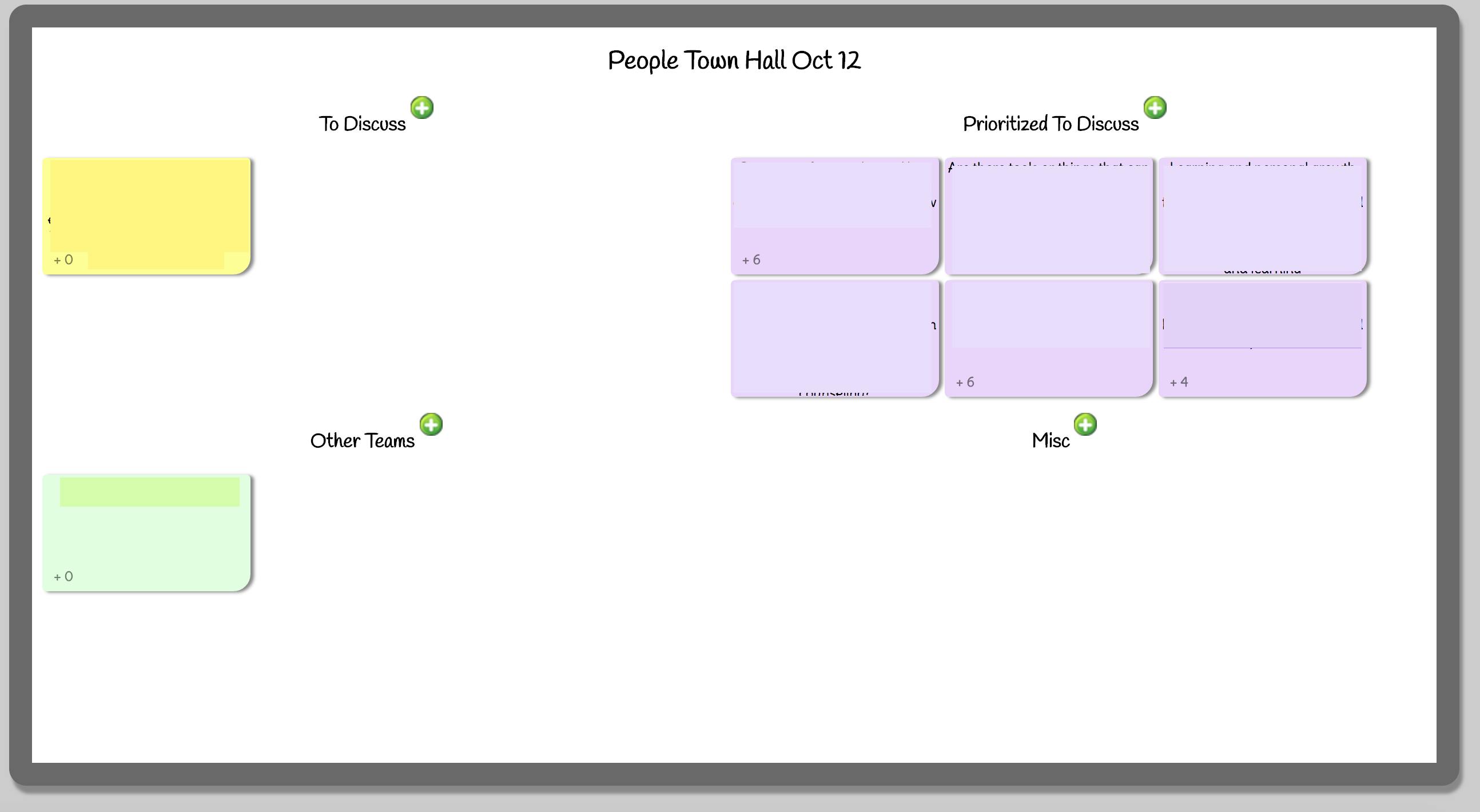

Comments
these tools are so amazing to use. I use this virtually advanced tools and I am so impressed with the feature of these tools.